en.radzio.dxp.pl
Main menu
Index
Privacy policy
Youtube channel
PCB Manufacturer
Tutorials
STM32F429I-DISCOVERY
STM32VLDISCOVERY
Code library for LCD
S1D15705
SSD1963
SED1335/RA8835
SED1520/NJU6450
SED1530/SPLC501C
KS0108/HD61202
S6B0724
T6963C
ATMEL AVR microcontrollers
HD44780 driver
1-wire driver
Delay utilities
Decoding RC5 infrared
iButton CRC computing
iButton reader
ATtiny2313 board
ATmega162 board
STMicro ST7 microcontrollers
Software I2C impementation
External I2C EEPROM memory
Projects
SPI bus sniffer
I2C bus sniffer
1-wire sniffer
AVR910 programmer
Software
Bitmap converter for LCD
Modbus Master Simulator
Flashing MCU with ST-Link command line utility
However uVision IDE have build-in support for ST-Link and can flash MCU memory with ST-Link debugger there is no option "Reset and run". So after flashing MCU memory we must go to Debug mode and manually run appilcation. In some cases useful option is run application directly after flashing without any additional activities.
We need to download STM32 ST-LINK utility which have GUI and command line tool for flashing MCU memory. After instaling utility You must set up Your uVision project to use external tool for flashing MCU. To do this, click RMB on "Target" folder on project tree and select "options for Target" command from context menu :
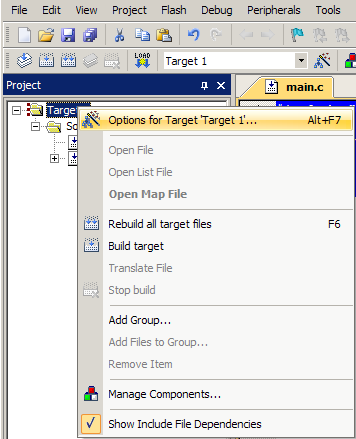
After this, go to "Utilities" menu, select "Use External Tool for Flash Programming", select location of ST-LINK_CLI.exe and type following arguments : '-c SWD -p "$H@H.hex" -Rst -Run', like on screen :
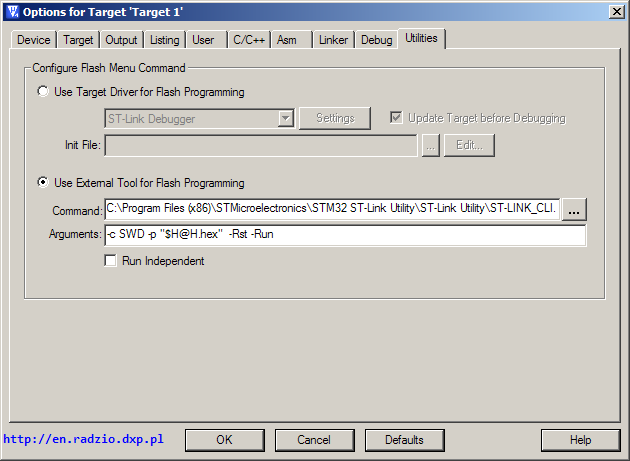
After this, click "Download" icon. Flash memory should be programmed and in "Build Output" widnow should are written following messages :
| STM32 ST-LINK CLI v1.2 STM32 ST-LINK Command Line Interface Connected via SWD. Device ID:0x420 Device flash Size : 128 Kbyte Device family :Value Line device Flash Programming: File : F:\WORK\uK\STM32\testy\test1\test1.hex Address : 0x08000000 Flash Programming... ąąąąąąąąąąąąąąąąąąąąąąąąąąąąąąąąąąąąąąąąąąąąąąąąąą 0%ŰŰŰŰŰŰŰŰŰŰŰŰŰŰŰŰŰŰŰŰŰŰŰŰŰŰŰŰŰŰŰŰŰŰŰŰŰŰŰŰŰŰŰŰŰŰŰŰŰŰ 100% Flash memory programmed in 0mn and 0s and 391ms. Programming Complete. MCU Reset. Application started. |
Application should be running.