en.radzio.dxp.pl
Main menu
Index
Privacy policy
Youtube channel
PCB Manufacturer
Tutorials
STM32F429I-DISCOVERY
STM32VLDISCOVERY
Code library for LCD
S1D15705
SSD1963
SED1335/RA8835
SED1520/NJU6450
SED1530/SPLC501C
KS0108/HD61202
S6B0724
T6963C
ATMEL AVR microcontrollers
HD44780 driver
1-wire driver
Delay utilities
Decoding RC5 infrared
iButton CRC computing
iButton reader
ATtiny2313 board
ATmega162 board
STMicro ST7 microcontrollers
Software I2C impementation
External I2C EEPROM memory
Projects
SPI bus sniffer
I2C bus sniffer
1-wire sniffer
AVR910 programmer
Software
Bitmap converter for LCD
Modbus Master Simulator
We are ready to writing application source code. Let us write in main.c file following lines :
#include "stm32f10x.h" int main(void) |
Save the file and select comman "Build target" from "Project" menu. In the "Build output" window will be written following messages :
Build target 'Target 1'
assembling startup_stm32f10x_md_vl.s...
compiling main.c...
C:\Keil\ARM\INC\ST\STM32F10x\stm32f10x.h(80): error: #35: #error directive: "Please select first the target STM32F10x device used in your application (in stm32f10x.h file)"
Target not created
We must defined, which type of STM32 microcontroller are used. So, go to the procject tree and click right mouse button on "Target1" folder icon, and select "Options for Target..." command from context menu :
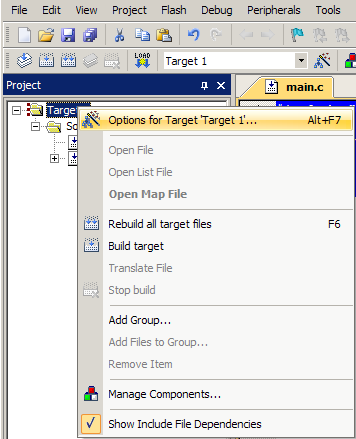
Next, go to "C/C++" tab and write in "Define" edit box "STM32F10X_MD_VL" string :
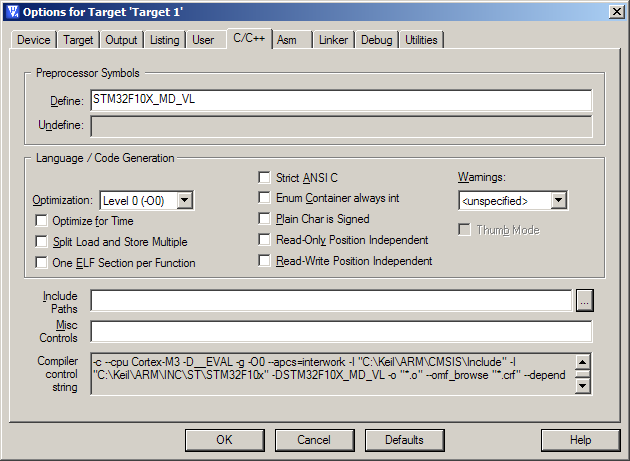
After this try build application again. Still errors occur in Bould output window :
Build target 'Target 1'
assembling startup_stm32f10x_md_vl.s...
compiling main.c...
C:\main.c(7): warning: #1-D: last line of file ends without a newline
linking...
a.axf: Error: L6218E: Undefined symbol SystemInit (referred from startup_stm32f10x_md_vl.o).
Target not created
In this case this is a linker error, that can't find symbol SystemInit. As we see, call for this symbol came from startup file and this is call for SystemInit function. We can go for a few ways : remove call for this function, write this function (may it be an empty function), and use function supplied by STMicro in thier device support for CMSIS library. We took last way, and use stm32f10x_system.c file. We need to download STM32 Std Periph library for STM32F10x devices. In archive with this library are folder "CMSIS", which we need to extract from the archive. We need olny the CMSIS folder. The STM32F10x_StdPeriph_Driver folder can be deleted ;-).
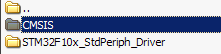
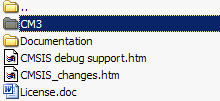
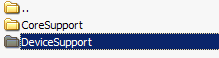
![]()
Go to CMSIS\CM3\DeviceSupport\ST\STM32F10x subfolder, copy *.c and *.h files to folder with Your uVision project and add *.c files to the project tree.
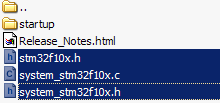
Now, try to build project. In "Build output window should be written following text :
Build target 'Target 1'
assembling startup_stm32f10x_md_vl.s...
compiling main.c...
compiling system_stm32f10x.c...
linking...
Program Size: Code=808 RO-data=320 RW-data=20 ZI-data=1636
"prj1.axf" - 0 Error(s), 0 Warning(s).
SUCCES! We have first compiled application for STM32!