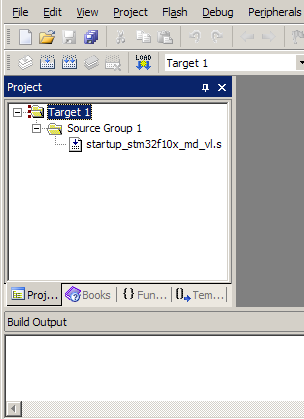en.radzio.dxp.pl
Main menu
Index
Privacy policy
Youtube channel
PCB Manufacturer
Tutorials
STM32F429I-DISCOVERY
STM32VLDISCOVERY
Code library for LCD
S1D15705
SSD1963
SED1335/RA8835
SED1520/NJU6450
SED1530/SPLC501C
KS0108/HD61202
S6B0724
T6963C
ATMEL AVR microcontrollers
HD44780 driver
1-wire driver
Delay utilities
Decoding RC5 infrared
iButton CRC computing
iButton reader
ATtiny2313 board
ATmega162 board
STMicro ST7 microcontrollers
Software I2C impementation
External I2C EEPROM memory
Projects
SPI bus sniffer
I2C bus sniffer
1-wire sniffer
AVR910 programmer
Software
Bitmap converter for LCD
Modbus Master Simulator
Writing first application
For writing applications for STM32VLDISCOVERY board we need toolchain, which supports STLink debuger and SWD protocol. Unfortunetly at this moment OpenOCD debug tool do not support SWD and STLink, so we can't use free toolchains. SWD protocol supports following toolchains : MDK-ARM from Keil, EWARM from IAR and TrueSTUDIO form Atollic. In this tutorial all examples will be shown for MDK-ARM.
Creating uVision project - step by step
To create new uVision project select "New uVision Project" command from menu "Project" :
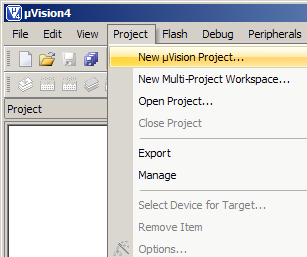
You will be asked for name and disk loction for created project. Next, You must select device. On STM32VLDISCOVERY board is installed STM32F100RBT6 device, so select "STM32F100RB" option from dialog window:
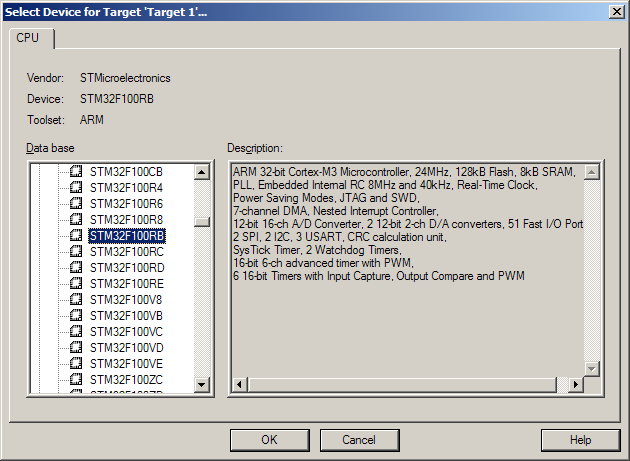
After device selection uVision ask if add startup file to project tree :
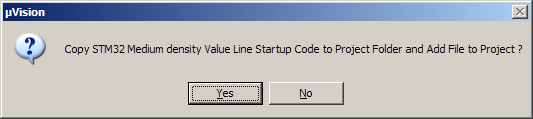
If You click "Yes", in project tree will be present startup file, suitable for STM32F100RB microcontroller :